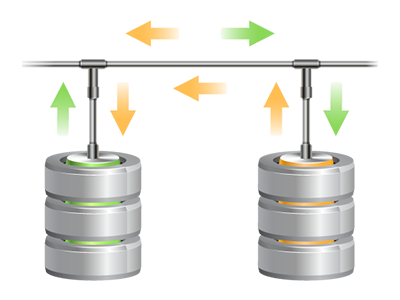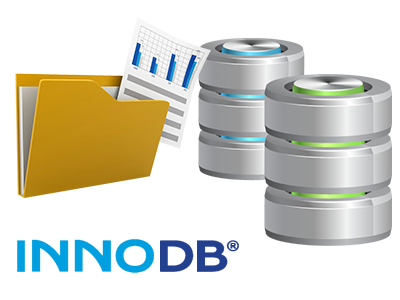Database Manager
Simple to use and efficient interface for database management
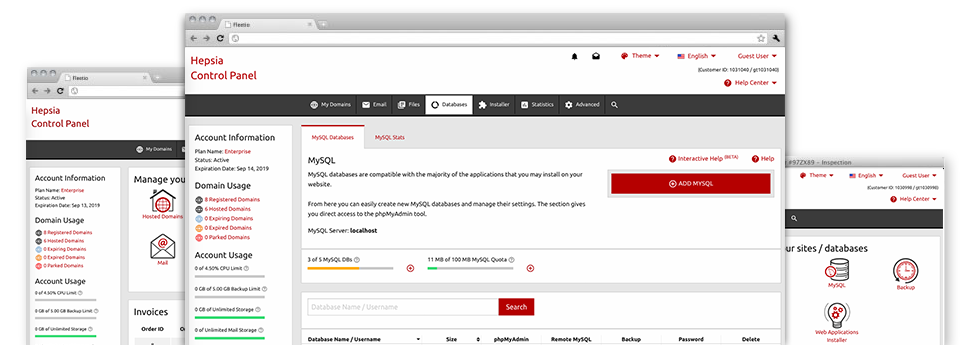
With the Database Manager integrated into the Web Site Control Panel, it is possible to build brand–new MySQL and PgSQL databases right away! Also, you’ve got direct access to the admin area software tools (phpMyAdmin and phpPgAdmin, respectively), which enables you to instantly update the database you want.
A Convenient to use User interface
Easy and simple database management interface
Database management may appear like a hard task to unskilled web hosting users, nevertheless with SupremeCenterHost’s Database Manager, it’s actually quite simple! To configure a whole new database, you only have to key in the username and password. Database back–ups are only a click away at the same time.People who need to examine their databases and then edit them can use the phpMyAdmin and phpPgAdmin tools.
Quick and Simple Database Back–up
Database backup copies can be a click away
Via the Database Manager you can generate an archived backup of your database when you want! For this reason, you are going to always have a back–up of your operating information in case your website gets hacked or if you erroneously delete a database. To produce a back–up: click the ’clock’ icon beside a certain database and then just wait for a few seconds for the process to be carried out.
There won’t be any boundaries for the quantity of databases you can back up or the volume of backup copies you can make for a database.
PgSQL Databases Support
Simply the most risk–free open source databases
You are going to find PgSQL support in each of our shared hosting plans bundles. PgSQL databases might not be as popular and widespread as MySQL, however they supply the top level of protection for your website content and articles. Due to this, many widely known businesses like Skype and Yahoo implement PgSQL databases. Taking care of PgSQL databases is as elementary as MySQL, as a result of the user–friendly user interface of the Database Manager.
PgSQL databases are bundled by default with the most advanced web hosting packages. For the regular bundles, they are included as upgrades.
InnoDB Databases
The new face of MySQL
With SupremeCenterHost, you will consistently discover the most current edition of MySQL plus the default MySQL storage engine – InnoDB, set up.
InnoDB is a lot more reliable when compared to the previous storage engine’s version – MyISAM. It is ACID–compliant and, most of all – it gives you complete transaction support. Additionally, it works by using row–level locking, as opposed to MyISAM’s table–level locking, that would always cause functionality issues at peak usage occasions.
Detailed Database Stats
Detailed stats for all your databases
From your comprehensive database stats tool included in the Web Site Control Panel, you are going to be able to make a record of the stress produced by your dynamic websites 24 hour a day. Every single overload difficulty with your web sites could lower the loading rates and have a negative effect on the online experience of your respective site visitors. Consequently, having information for the database load instantly, it will be easier to resolve overload problems at once.
The database stats interface reveals data of the quantity of daily, hourly and monthly queries, to help you to assess just how the load is spread over several time periods.