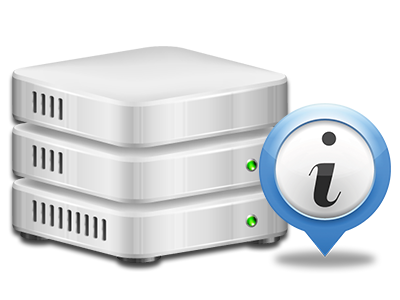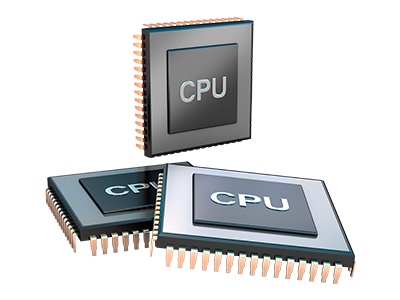Online Stats Manager
All of the website activity stats compiled automatically
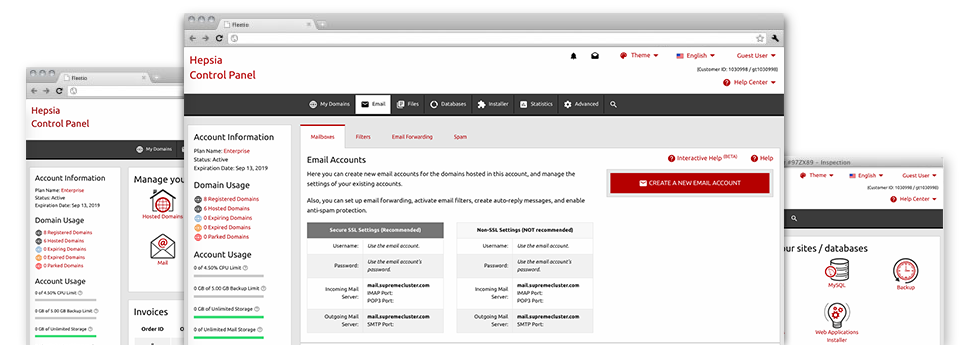
The detailed online analytics data in your Web Site Control Panel will let you track all of the activities on your web site. You’ll get realtime information about the load generated in your account along with the traffic they receive on an hourly, per–week and monthly base. You’ll also find detailed information concerning our system in general such as the actual IP address, the OS, the editions of PHP and MySQL and more. Everything is sorted in areas as a way for you to find it.
Server Information
Examine the hosting server’s OS, IP address, etc.
From the Online Stats Manager area of the Web Site Control Panel, you will get real–time details about the hosting server including the OS that’s utilized as well as the actual IP address of your account. In addition, you will discover important data for your own website design projects such as the latest versions of PHP, MySQL and Perl, and the setup Perl modules. Mail server details such as sendmail path as well as the inbound and outgoing mailingl servers is also incorporated.
All the web hosting server data is displayed in an easily readable way so you can easily locate the information you may need.
Access & Error Reports
Learn how customers communicate with your web site
In the Access & Error Logs section of the SupremeCenterHost Web Site Control Panel, you are able to switch on and check the access and error reports for your sites located inside your shared hosting plans account. The access log can be described as list of all the files featured on your website (like text files, photo files, movie files, and so on) that readers have demanded to look at.
The error log is a set of pretty much all caution and malfunction alerts connected to your website. It can help you keep away from any potential issues with the website’s operation.
Web Traffic Statistics
The ideal way to monitor site visitors’ behaviour
When you manage a booming website, it’s vital that you know a lot about visitors – exactly how many unique visitors your web site receives, how many website visitors get back to your website, precisely what key terms individuals utilize to discover your website, and so forth. In the Online Stats Manager section of your Web Site Control Panel, you will find two web traffic stats tools – Webalizer and Awstats that will help you discover all the information you will need.
The applications demand no installation. Once your website is on the Internet, they’ll start obtaining details with no effort from you.
CPU Stats
Keep track of your websites’ operational load
The web server’s CPU is vital for the interaction between your site and its website visitors. The more advanced and resource–intensive your sites are, the more server assets and CPU time will be needed for them to work.
From the CPU stats area of the Web Site Control Panel, you are able to monitor the use of CPU resources produced by all of your sites. This will help you consider appropriate procedures and enhance your websites if the CPU use quota is exceeded. You will find all–inclusive CPU stats for every day and month as well as for a full year.